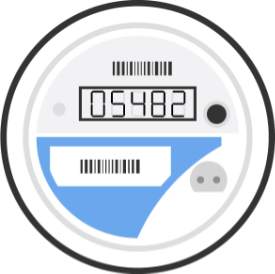How my Account e-Billing works
- With e-Billing, you’ll avoid the hassle of receiving paper bills in the mail. Instead, we’ll email you a notification every time a new bill is issued. You’ll see how much you owe, right in the email
- A full copy of your hydro bill is available for viewing or download from the MyAccount Portal (activation is required)
- You can also access historical hydro bills here
You'll need your Electricity Meter and Hydro Account Number to register
Other Information You Need
- Your Postal Code OR The First 4 Letters of Your Surname
- A valid e-mail address
- A User Id of your choice
- A password of your choice
Paying Your Bills
Using MyAccount, create a link directly to the bank of your choice. Access this from the "Change User Profile" screen. From there you can pay your electricity bills through your bank’s regular on-line payment systems. Its that easy!
Multiple Burlington Hydro Accounts
If you have multiple Burlington Hydro accounts, you can easily manage all of these accounts from a single BHI VIEWmybill Customer account. To add additional accounts, simply go to the "Change User Profile" screen, press the Add An Account button and enter the appropriate information.